Welcome to Red Pitaya's Knowledge Base. Explore our ever-growing database of courses, lessons and exercises below. If you create a cool project be sure to let us know, we love to share those!
Tip: To make the most out of your learning experience, make sure to check out the How To section below. Actively engaging with the lessons and taking notes will help you retain the information better and apply it effectively in your future projects.
Useful links
Are you an educator who would like to test Red Pitaya?
Apply for our free loaner program HERE!
Apply for our free loaner program HERE!
How to Use the Red Pitaya Knowledge Base
The knowledge base includes various learning resources structured as courses, workshops, lessons, experiments, and tutorials.
Types of content and emojis explained
- 📘 Course: A series of lessons and materials designed to teach a particular subject.
- 🛠️ Workshop: Interactive, hands-on learning sessions.
- 📕 Lesson: A single unit or topic within a course.
- 🔬 Experiment: Practical activities to explore scientific concepts.
- ⚙ Tutorial: Detailed instructions to complete specific tasks.
Learning Materials
Full Wave Rectifier
OpAmp-Controlled LED Circuit
Diode Experiment
RC Transfer Function with Bode Analyzer
Transformer-Based Full Wave Rectification
RC Circuit Response
Resistors in Superposition
Modifying a comparator
Resistor Voltage Divider
Common Emitter Transistor Amplifier
Driving an LED with Analog PWM
Smoothing a PWM Signal using an RC Filter
Driving an LED with a PWM Signal
OpAmp Triangular Wave Generator
OpAmp Sine Wave Generator
OpAmp Multivibrator
R-2R DAC
Binary Weighted DAC
Resistor Voltage Divider DAC
Band-Pass Filter
Subtraction with OpAmps
Addition with OpAmps
Inverting and Non-Inverting Schmitt Trigger
OpAmp Inverting Amplifier
OpAmp Non-Inverting Amplifier
OpAmp Multivibrator
Statements and Loops in Verilog
Other Digital Gates
Karnaugh Map
Data Types and Values in Verilog
Introduction to Verilog
Boolean Algebra
Digital Information and Numerical Bases
Boolean Functions
Operators in Verilog
Tasks and Functions in Verilog
Assignments in Verilog
Mathematical Operations with the Binary Base
Signal Processing
Circuits & Electronics
Digital Systems & FPGA Programming
Measurements in Electrical Engineering
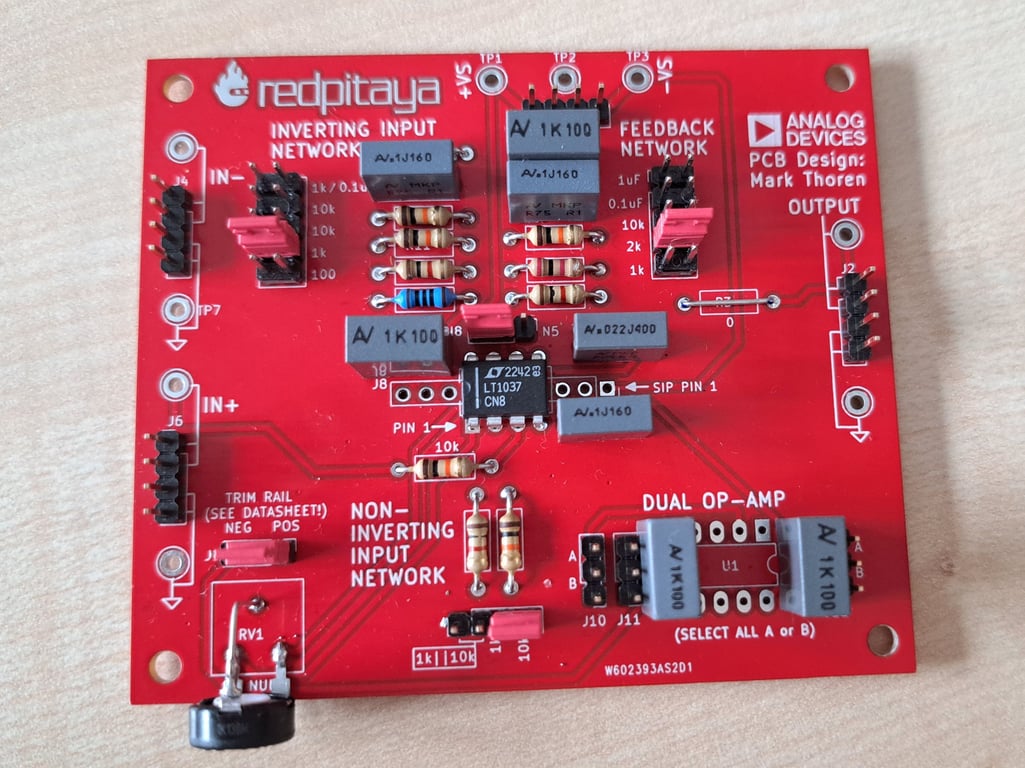
Calculate gain Using SCPI commands in Python
Calculate Gain of OpAmp and Find -3dB point in Jupyter Notebooks
Calculate gain, phase and turn on LEDs in Jupyter Notebooks
Generate, acquire and plot a signal in Jupyter Notebooks
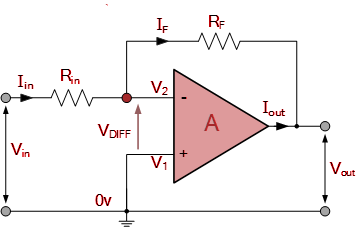
Measuring the Board Gain Using Oscilloscope Application
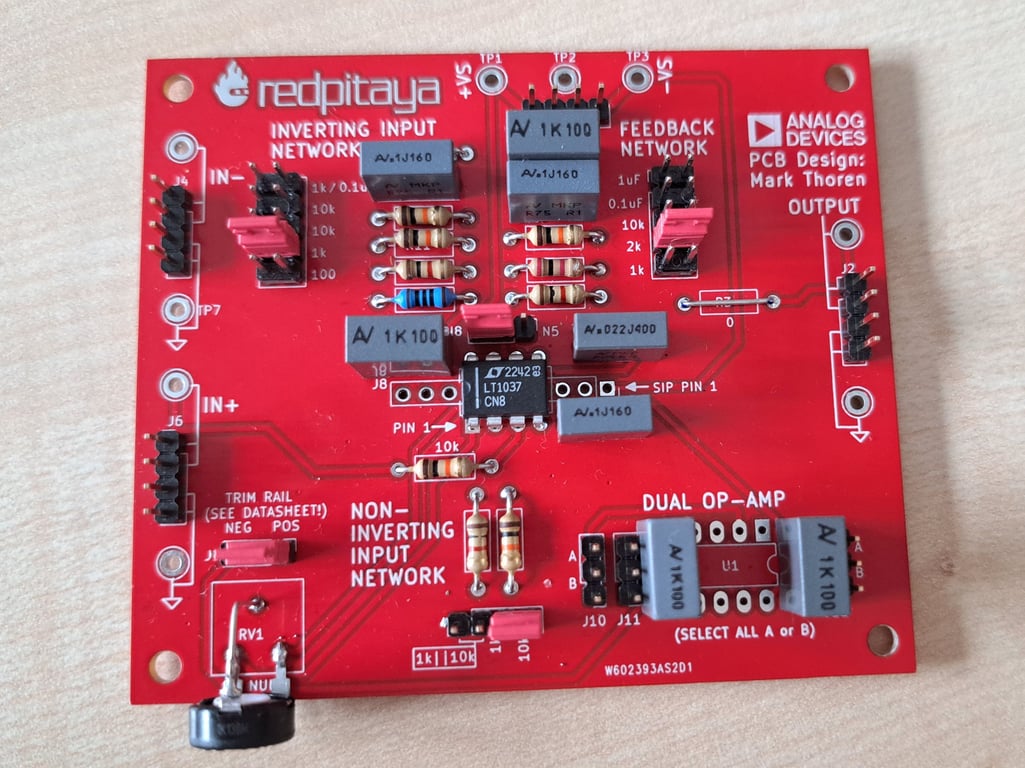
OpAmp Experimenter Board
Project: Smart Access and Environment Monitoring System
Project: Distance-Based LED Brightness Control
RFID SPI Communication
Photodetectors
Ultrasonic Distance Measurement
Understanding PWM and Signal Characterization
Button Debouncing
Maker-to-Engineer Learning Lab
Measuring Uncertainty
Measuring Inductance
Measuring Frequency
Measuring Capacitance
Measuring Capacitance using the Rise/Fall Time Method
Measuring the Oscillating Frequency of RLC Circuits
Measuring Inductance using the Impedance Measurement Method
Measuring Uncertainty in Voltage Measurement
FIR vs. IIR Filters
Digital Filters
A Brief Tour of Linear Systems
Frequency Response of LTI Systems
Signal Modulation
Measuring external waveforms
Properties of Periodic Waveforms
Resonant Filter
Running Sum Filter
Digital Filtering
Half Bridge Rectifier
Cascading Filters with Variable Stages
Cascading Filters
Single Stage High Pass circuit
Single Stage Low Pass circuit
Signal Modulation Experiment
Measuring External Waveforms with Red Pitaya
Measurements in Time Domain
Programming the FPGA
Vivado Project Setup
Installation of Vivado 2020.1
Mathematical Operations with the Binary Base
Assignments in Verilog
Tasks and Functions in Verilog
Operators in Verilog
Boolean Functions
Digital Information and Numerical Bases
Boolean Algebra
Introduction to Verilog
Data Types and Values in Verilog
Karnaugh Map
Other Digital Gates
Statements and Loops in Verilog

Simple Calculator
Stopwatch
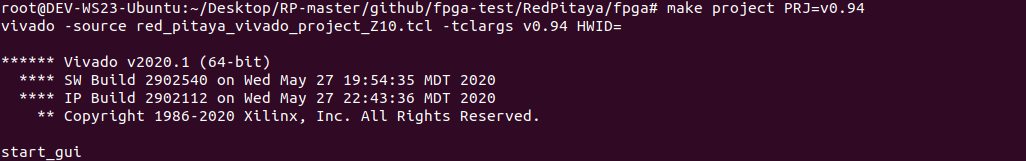
LED Counter
Ping Pong
Knight Rider

Frequency Counter
Simple LED blinker

Moving Average on Red Pitaya
Full Wave Rectifier
OpAmp-Controlled LED Circuit
Diode Experiment
Operational Amplifiers
Full Wave Rectifiers and Transformers
Superposition
Diodes
RC Transfer Function with Bode Analyzer
Transformer-Based Full Wave Rectification
Transient Response
RC Circuit Response
Analog Filters
Resistors in Superposition
Analog Addition and Subtraction
Modifying a comparator
Comparator & Schmitt Triggers
Active Filters
Digital to Analog Converter
Function Generators
Transistors
Resistor Voltage Divider
Resistor Circuits
Pulse Width Modulation
OpAmp Multivibrator
OpAmp Non-Inverting Amplifier
OpAmp Inverting Amplifier
Inverting and Non-Inverting Schmitt Trigger
Addition with OpAmps
Subtraction with OpAmps
Band-Pass Filter
Resistor Voltage Divider DAC
Binary Weighted DAC
R-2R DAC
OpAmp Multivibrator
OpAmp Sine Wave Generator
OpAmp Triangular Wave Generator
Driving an LED with a PWM Signal
Smoothing a PWM Signal using an RC Filter
Driving an LED with Analog PWM
Common Emitter Transistor Amplifier
Red Pitaya Quick Start
Red Pitaya Internet Connection Troubleshooting
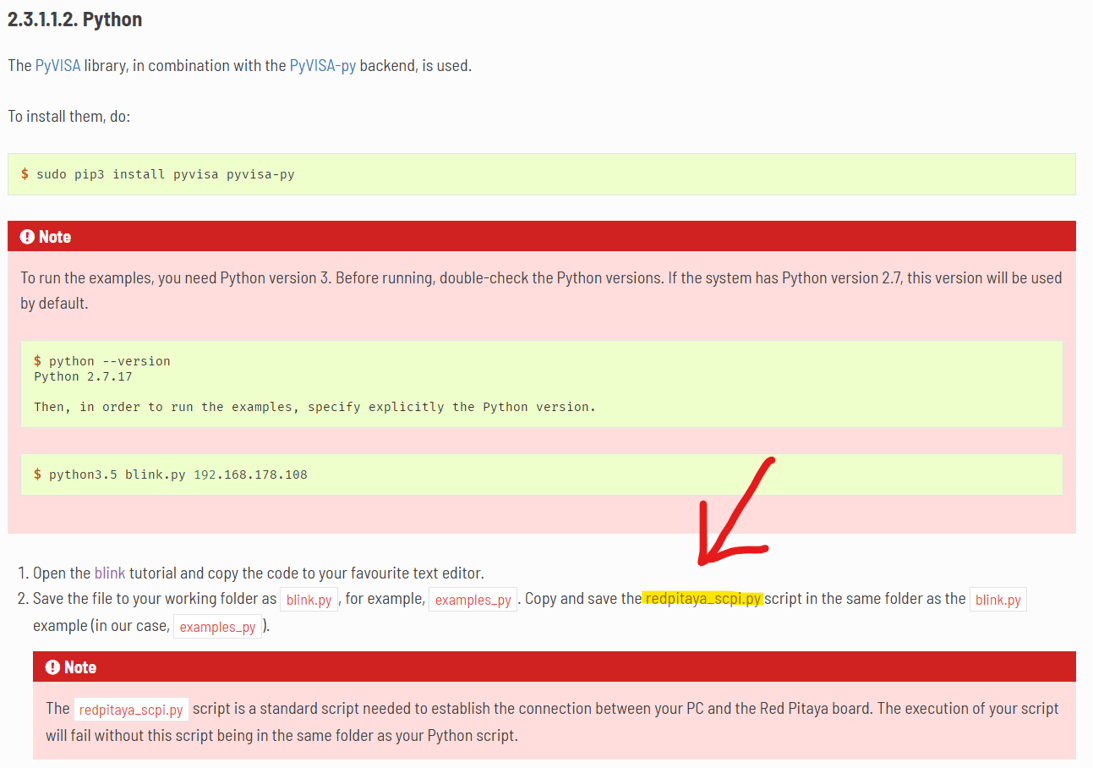
MATLAB and Python Setup
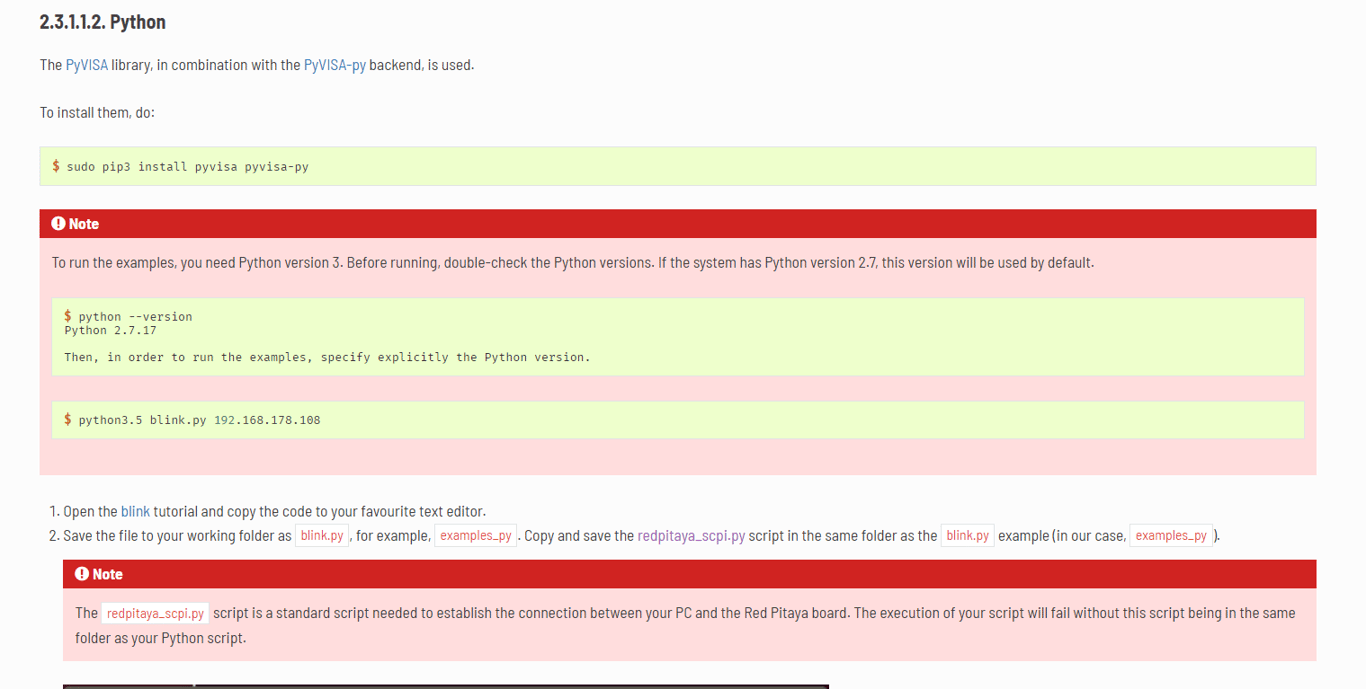
Setting Up SCPI communication
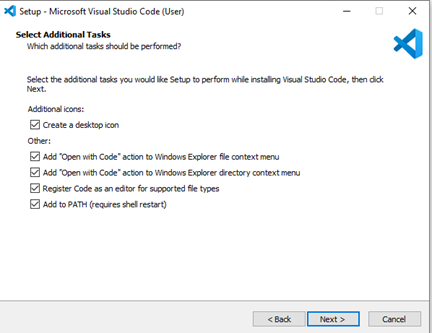
Python Environment Setup
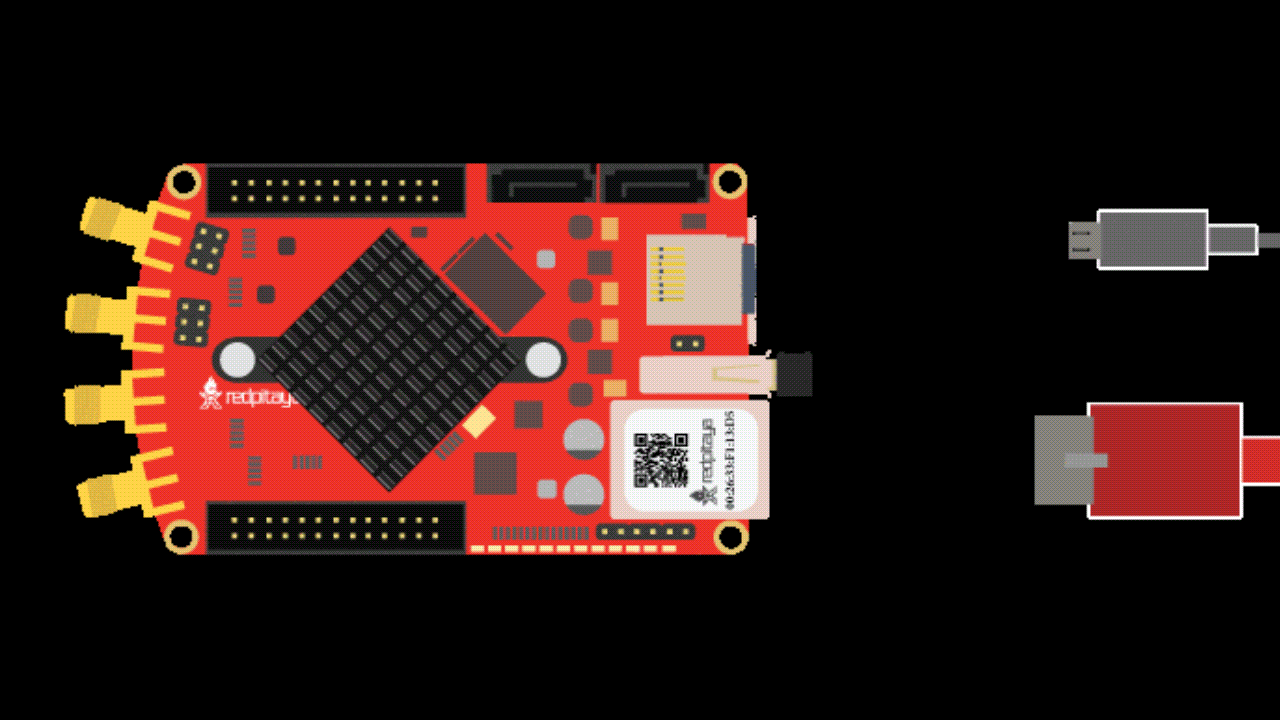
Connecting to Red Pitaya’s Web Interface
Tutorials
Learning Materials
Experiments
uncategorized
Full Wave Rectifier
OpAmp-Controlled LED Circuit
Diode Experiment
RC Transfer Function with Bode Analyzer
Transformer-Based Full Wave Rectification
RC Circuit Response
Resistors in Superposition
Modifying a comparator
Resistor Voltage Divider
Common Emitter Transistor Amplifier
Driving an LED with Analog PWM
Smoothing a PWM Signal using an RC Filter
Driving an LED with a PWM Signal
OpAmp Triangular Wave Generator
OpAmp Sine Wave Generator
OpAmp Multivibrator
R-2R DAC
Binary Weighted DAC
Resistor Voltage Divider DAC
Band-Pass Filter
Subtraction with OpAmps
Addition with OpAmps
Inverting and Non-Inverting Schmitt Trigger
OpAmp Inverting Amplifier
OpAmp Non-Inverting Amplifier
OpAmp Multivibrator
Learning Materials
Theory
Statements and Loops in Verilog
Other Digital Gates
Karnaugh Map
Data Types and Values in Verilog
Introduction to Verilog
Boolean Algebra
Digital Information and Numerical Bases
Boolean Functions
Operators in Verilog
Tasks and Functions in Verilog
Assignments in Verilog
Mathematical Operations with the Binary Base
